I use MailChimp to send my weekly newsletters to my subscriber list and my monthly newsletters to my travel tribe, and it's been driving me crazy that the text appears so small on mobile devices. Check out what I mean:
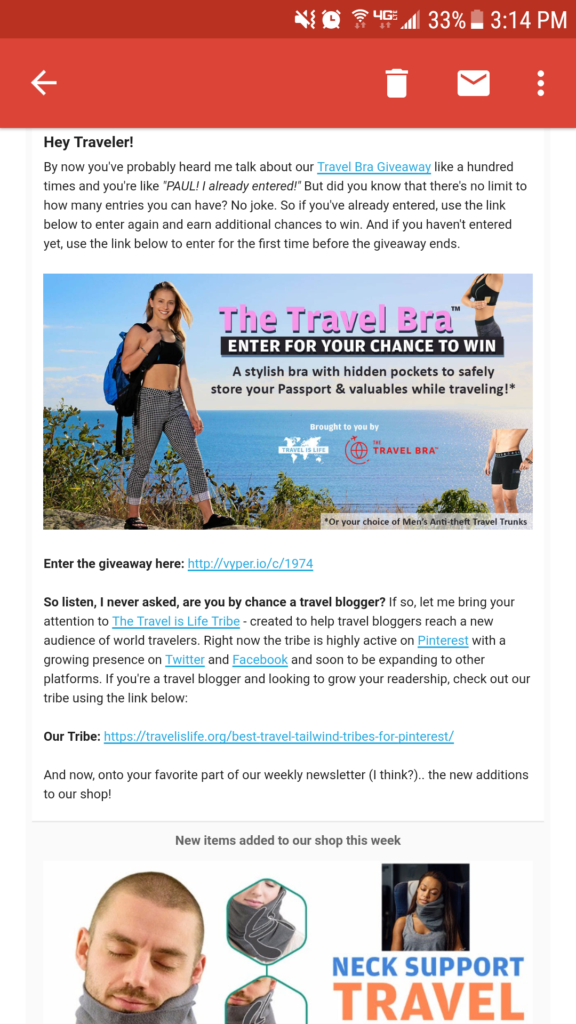
Part of the reason is that I was using one of their e-mail templates. I was only using their “Simple” template, but even so, they were inserting the text into a column with unnecessary padding on the left and right and styling the text. I just want to send regular HTML e-mails without an formatting – ie: e-mails that resemble the type of message you'd receive from a friend, not some fancy template like big corporate brand. Since my list is growing every day, and it's currently the largest it's ever been, I wanted to fix this before sending my next weekly newsletter.
The Solution: On the step in MailChip when you're creating a campaign where you choose a Template, choose the option on the top right that says “Use Custom Code”, and then just write an e-mail with basic paragraph, bold, italics, link, and image tags – which is all I wanted to use anyway. The outcome is a “normal” e-mail like below that reformats to the size of the reader's browser window.
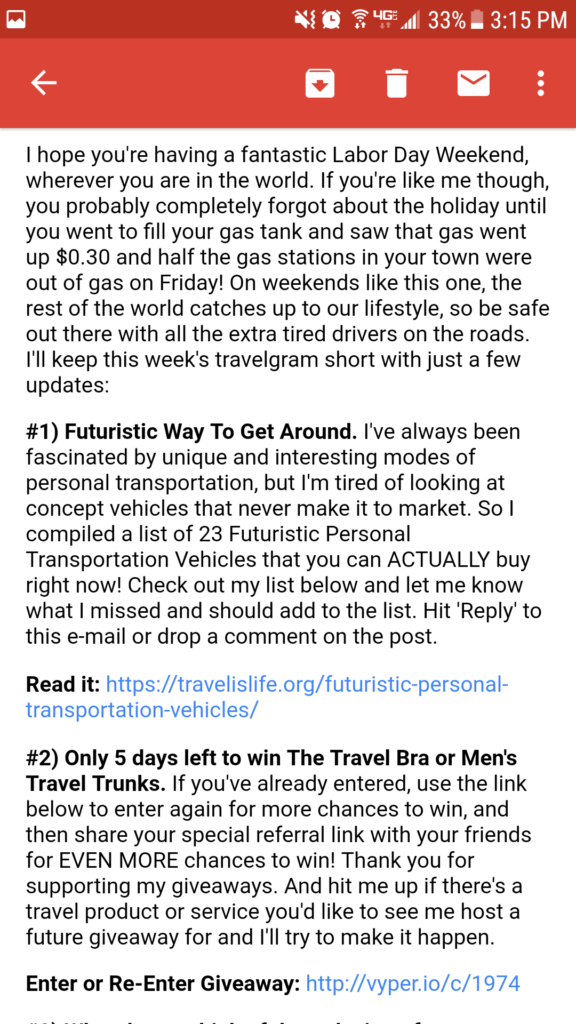
And that's how I'll be sending future e-mails. Took me a while to find that simple option so I figured I'd write a quick post if anyone else was having trouble doing that too. Easy fix – just couldn't find it and had been confusing “Simple Template” with having no styling at all which isn't true.


Unfortunately, this might have been a very helpful post, but today as of February 2022 this post doesn’t help any more. I am still struggling to get this problem fixed and unfortunately the mailchimp is not such a great system.
I know this post is three years old but THANK YOU. This same issue has been driving me crazy!